When you own a small business, every penny counts. So, when a small business has the opportunity to boost their business for free, they need to take advantage. We all know and love LinkedIn, the world’s largest professional social network. LinkedIn currently has over 575 million members, and over 150 million of those members are in the United States.
As a small business owner on LinkedIn, you may question how you can stand out among the masses. Here are a few tips to make the most out of LinkedIn’s free resources.
Your Personal Profile
The most important thing you need to do to stay relevant in an ever-changing social network is to continually keep your profile up to date. This includes any information you provide such as
- A professional picture,
- Contact information,
- Resumes,
- Portfolios,
- Your website,
- Associations, the list goes on…
If you are able to write well, put together an article about your business specialties (more on this below). If writing isn’t your thing, post updates to keep your audience abreast of what you’ve been up to.
Your Company Profile
First things first, get your logo and description up on your LinkedIn Company profile. Make sure all data is accurate, and create a keyword rich description of your business to entice potential customers– but this isn’t the place to be too sales-y. Next:
- Be sure you have a branded hero image,
- Create a calendar of company updates (this is a great place to share articles, your blog posts, industry-relevant pieces, etc),
- Encourage your employees to join your company page on their LinkedIn profiles,
- Encourage employees to engage with your posts & post their own updates about your company.
Connecting with Professionals
All the big names are on LinkedIn, from Bill Gates to Richard Branson. The unique nature of LinkedIn allows you to connect with the big fish of the business world. But, when you’re connecting with others be sure to:
- Do your research before ever sending a connections request. If you’ve never met someone and they just send you a request out of the blue, are you likely to accept? Be sure you have a general idea about the person or business you are hoping to connect with.
- Make your request message personal and set the tone for your brand and company within your first message. This is your first impression, so make it count. Keep your message short and sweet.
- Connect with people you actually know! Sure, it’s fun to have a connection with Barack Obama, but you should also connect with John Smith who you met at your recent Tech conference.
Join & Contribute to Groups
By joining or creating groups on LinkedIn, you are connecting with people that have similar interests or goals. This could be people from your real life, those with similar paths and backgrounds, or even people who are currently in positions which you are interested in one day having for yourself.
After making connections and joining groups, don’t just go into self-promotion mode. You need to provide value and share insight. Any good relationship starts with back and forth and exchanging of information. You don’t want to get kicked out of the group before you even get started.
LinkedIn Groups Directory: LinkedIn now has a Group Directory which allows you to find groups based on similar interests or specific topics so that you can broaden your outreach and expand your knowledge. This is great for the small business owner who needs to expand their pool of resources and connections for future references.
LinkedIn Articles
Do you have vast knowledge on a certain topic? Or maybe you have a tutorial or a great tip for a certain area? By writing a LinkedIn Article, you can share your knowledge with others across the social professional platform. Once an article is published, you can share it with your built-in audience: your connections. The article stays on your profile under the ‘Articles and Activity’ section. You can monitor how many views, likes, and comments your article has.
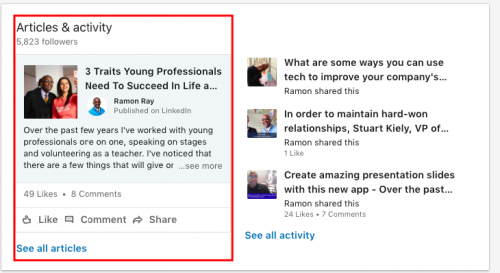
The better received your article is, the more it will be exposed to others, expanding the number of people it will reach.
LinkedIn Articles can help you drive people to your personal profile as well as your website.
LinkedIn SlideShare
LinkedIn offers the opportunity to share slideshows through their SlideShare platform. SlideShare allows you to upload clips of a presentation to help drive interest to your page. By adding these clips or images, you will automatically boost the recognition of your brand or company by leaps and bounds. To make sure you’re making the best presentation possible, be sure to add
- Images
- Bullet Points
- Backlinks
White Label SEO sure to proofread and use the appropriate keywords to optimize views, shares, and clicks.

