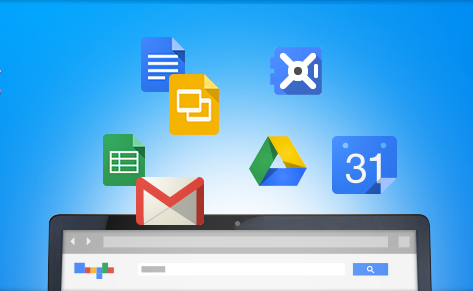You need email to run your business. It’s most likely integral to your daily operations, so the solution you choose matters. You need the service that delivers the features you need, the storage space and the integration’s.
Let’s take a close look at some options of the best email service for small business, how much they cost, and what they offer.
Gmail (Google Apps for Business)
It’s the world’s top email service provider, offering an impressive suite of features to everyone for free. Business users pay between $50 – 120 per year per user for an enhanced version of Gmail and the associated apps with more storage space than free users.
- Storage: You get 25 GB worth of storage per user, plus 5 GB of Google Drive space.
- Custom Email Address: YourName@YourBusiness.com
- 24/7 Customer Support
- 99.9% uptime guarantee: Almost never goes down. If you can’t trust Google’s servers to stay up, who can you trust?
- Security: Strong encryption on your email, antivirus scans on attachments, and two-factor authentication when logging in.
- Business controls: Manage your employee’s accounts, security and settings.
- Compatible with desktop clients: If you use a desktop email client, like Outlook, Apple Mail, or Mozilla Thunderbird, you can keep using it with Gmail.
- Ability to disable ads
At the higher price point of $120 per year per user, you get Vault. Vault’s features include:
- Retention policies: Define retention policies that are automatically applied to your email and chat messages.
- Email and chat archiving: Your email and chat messages are archived and retained according to your policies, preventing inadvertent deletions.
- E-discovery: Be prepared for litigation and compliance audits with powerful search tools that help you find and retrieve relevant email and chat messages.
- Legal hold: Place legal holds on users as needed. Email and chat messages can’t be deleted by users when they’re placed on hold.
- Export: Export specific email and chat messages to standard formats for additional processing and review.
- Audits: Run reports on user activity and actions in the archive. Searches, message views, exports and more are shown.
When we compare ZohoMail to Gmail, there are a lot of features in common. You’ve got instant chat, you’ve got a calendar, tasks, notes, custom email addresses, and even the 99.9% uptime guarantee.
However, ZohoMail has no ads at all, was designed for business users and it integrates with their multitude of business apps. They have too many business apps to list here, but apps for which Google has no equivalent include a CRM app, an accounting app, an invoice app, a recruiting app, and the list goes on. However, these apps are not included in the price of ZohoMail. As an example, Zoho Writer, the Google Drive equivalent on Zoho, which deals with text documents, presentations and spreadsheets, costs between $3 – 5 per user per month.
ZohoMail itself is cheaper than Google Apps for Business, at between $2.50 – 3.50 per user per month, or free for up to three users. However, you’re getting less storage space (10 and 15 GB, respectively).
Thus, if you need a solid email client without too many bells and whistles, and you don’t need the extra ten or fifteen gigabytes of space per user, you can save some money here. But to get what Google is offering you, you’ll end up spending more money and you still won’t get all the way there (because ZohoMail tops out at 15 GB, and there’s no video chatting, etc).
It’s true that Zoho offers a lot of business apps that Google doesn’t offer, but you don’t need ZohoMail to use their other apps. Zoho’s apps integrate with Gmail.
Microsoft has been working like a demon to bridge the gap between Google Drive and their own Office suite. And they’ve done it. With Office 365, their Office applications are available as web apps. Anything you can do with Google Drive, you can definitely do with this suite of apps.
With Office 365 Small Business, for $5 per user per month, you get the Office web apps, and familiar email features: shared calendars, 25 GB of storage space per user, and the ability to use your own domain name. You get web conferencing, 24/7 customer support, that good old 99.9% uptime guarantee and management features like that of Google’s Vault.
The email services can be had a-la-carte for between $4 – $8 per user per month, if you don’t need the Office suite.
Microsoft’s email services have recently had a significant upgrade, with a redesign and theoretically bottomless inbox space and attachments up to 100 MB on Outlook.com for free users. These space upgrades do not seem to be part of the Exchange Online services you’d receive with Office 365 Small Business, but Microsoft’s is still a very robust offering, exceeding Google’s services in some aspects.
–
In the end, it all depends on your personal needs. If you need a lot of storage space and a simple solution, Google Apps for Business might be your best bet. If you need integration with a more powerful suite of word processors and spreadsheet apps, Office 365 could be the way to go. And if you need no bells and whistles, just simple email for a good price, ZohoMail can help you out.