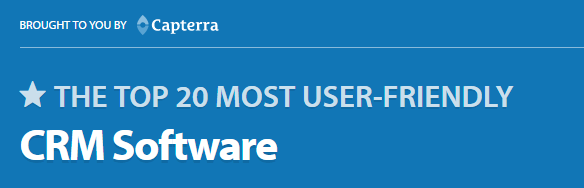Tons of energy is put toward acquiring and retaining customers in any business, big or small. Using customer relationship management (CRM) software is one way to take the stress out of that process. However, finding a CRM to keep track of all those clients and prospects shouldn’t add stress to your day. While the idea of taking your business to the Cloud might seem be a challenge, myob advanced has been developed to make the transition straightforward, while Stratus make it easy now and into the future. The immediate benefits, along with the potential for your business to grow, are enormous. Small to large enterprises are taking a significant step in revolutionizing the way they manage company data and information using the cloud computing technology. The emergence of cloud computing has changed the landscape of information technology in most business enterprises and revamped the resources of information management thereby reducing the costs and operation complexities within the organization. Using cloud computing provides a very practical solution for enterprises and there are several hybrids of cloud computing database services that you can avail in the market today.
The era of cloud computing technology
Most of the business enterprises these days have moved to the cloud applications. This is not merely a fad or a trend but rather a shift from using the traditional software for data management and moving to the cloud which is an internet based software that keeps your data together. It enhances the ability of collaborative exchange of company data within an organization using varieties of devices. It negates the use of the traditional expensive software that can involve a complicated process of installing, managing, testing and securing information technology within a business organization. Using the cloud computing service provides a better means of centralized data storage infrastructure using the cloud applications.
The explosion of cloud computing services and threats
The cloud computing technology provides cost effective and operational management efficiency process that helped many business enterprises to accelerate their information technology exchanges. This helps in meeting the demands for agility and flexibility from their business operations. However, the cloud computing technology is accompanied with security threats and risks owing to the evolving IT landscape changes. As a cloud computing data user, it is essential for business enterprises to observe adequate security measures to complement the existing built-in security present to the cloud computing data server. The major sources of the potential threats involving the security breach on cloud computing emanate from cybercrime activities that can penetrate the built-in security features of a cloud computing server, most of which are directed towards stealing company trade secrets and intellectual property breach.
Securing cloud data for your business
Prudence is the usual governing principle that you can observe in securing your business cloud data storage. While most of the data computing software providers already have their own security measures that aim to define a better protection to keep your stored data protected and safe when using the system, business enterprises can take their own security measure to further strengthen their cloud data security.
1. Exercise control over employees with access to company sensitive data on the cloud
Business enterprises usually designate a particular employee to be an administrator to the company cloud data storage system. There are also a number of employees enjoying the privilege of accessing the company’s cloud data which contains intellectual property materials and company trade secrets. Business enterprises should employ proper security measure in limiting the access to the cloud data storage of these employees in order to prevent any potential leakage and security breach. These employees are considered to be confidential employees who are trusted by the company to handle and manage the company’s sensitive data and information. Being as such they should undergo the proper training on how to securely handle these data and perform a more controlled cloud data management system.
2. Segregate cloud data information
Some data on the cloud may consist of information needed for the efficient management and operational activities of a business organization that are shared and constantly exchanged among employees. In order to exercise a better access control on the cloud, it is a primary concern of the IT managers of a company to segregate the cloud data available and employing an additional encryption process before one can access more sensitive company information. Company data must be segregated according to their level of sensitivity and provide an additional security encryption to process requests for access on the cloud and with effective monitoring process on each level of cloud data.
To assist in small and medium businesses’ searches for CRM software, Capterra’s Software Lab has evaluated some of the over 450 solutions on the market today and presented the top 20 solutions in our new Most User-Friendly CRM Software report.
 I asked Kelsie Anderson, Capterra’s research associate to share the results with us.
I asked Kelsie Anderson, Capterra’s research associate to share the results with us.
In such a competitive and growing market, these 20 systems stood out from the rest in terms of usability, customer services offered (for implementation, training, and support), and average customer review ratings. Capterra took all of these factors into account when evaluating these solutions.
To test usability, Capterra performed direct user testing in each of these systems. We chose tasks that were representative of how most companies would use CRM, measuring how much time and how many clicks it took to complete these tasks in each system. We also scored each system using an SUS score (an industry-standard questionnaire that determines perceived ease of use), which gave us an idea of how much our team liked using the system.
We tested each solution twice. The first time we completed tasks without evaluating training, an indicator of how intuitive the system was to use. For the second testing round, we performed the same tasks after evaluating available training materials for the given solution, measuring learnability.
With a perfect score of 100, Teamgate topped the list with stellar task completion times, a full array of customer services, and a five-star review rating average. Overall, our testers had a lot of great things to say about the most user-friendly solution:
- “The system is easy to use but has quite a bit of functionality. It‘s easy to navigate without compromising capability.”
- “Very sleek. Very user-friendly. Very intuitive. Probably my favorite system of the bunch.”
- “My favorite system. You don’t even need training because the system becomes second nature after a few clicks around.”
Less Annoying CRM and Close.io weren’t far behind, tying with scores of 92. Both systems also averaged 5 star reviews from their customers and made task completion efficient in our testing rounds. However, both systems scored slightly lower than Teamgate in their training resources offerings.
Capterra found that, on average, it took about 30 seconds and 9 clicks to complete a task in a CRM. Considering that it can sometimes take more than five minutes and 30 swear words to find the napkin you were taking notes on during a sales call, CRM can be a real timesaver.
Even more encouraging, 13 of the solutions our most user-friendly report also made it onto our Top 20 Most Affordable CRM Software Report, showing that you don’t have to sacrifice quality when looking for a solution that will fit your budget.
Teamgate, for example, is #16 on our Most Affordable report. However, it still only cost about $22 per user per month, well below the industry average of about $36 per user per month. By using these two reports together, you can rest assured that you’re picking a quality solution that doesn’t break the bank.
At Capterra, we believe that software can and should make your professional life easier. Our Top 20 Most User-Friendly CRM Software report can help point you in the direction of systems that live up to that expectation.