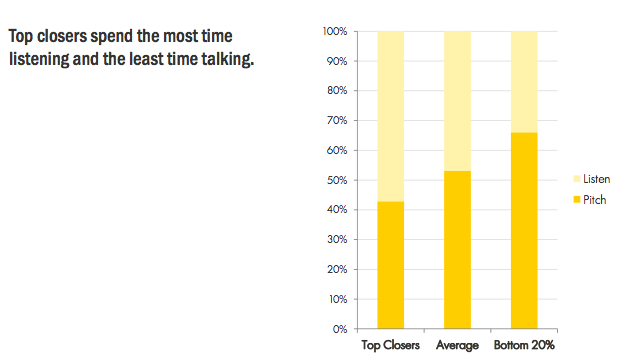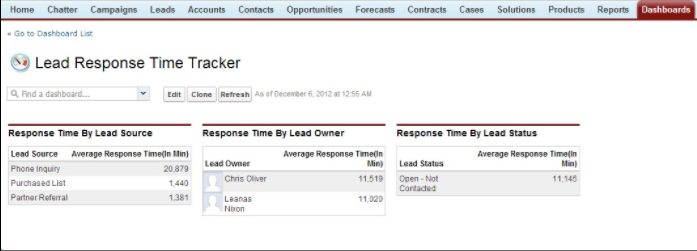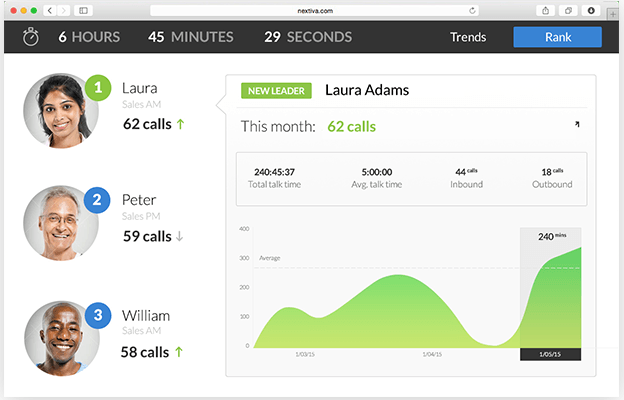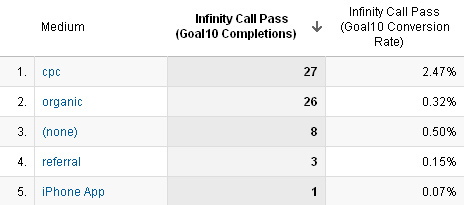Sales calls provide a wealth of data, from call time to conversion rates, that can be analyzed to optimize your agents’ performance. Software tools, like Convirza, can help capture this data for you and others, like Salesforce, can give it context. But regardless of the specific tools you use, applying analytics to your sales calls will lead to more sales.
Here are nine ways to apply data analytics to your calls to help improve sales.
1. Use Conversion Analytics to Qualify Leads in Real-Time
You can increase your sales team’s conversion rate with conversation analytics. The bleeding-edge technology analyzes phone conversations and searches for particular phrases, pitch, volume, context, words, and speech rate. As software like Convirza analyzes data, it generates scores such as lead quality, missed opportunity, sales skills, and conversions in real time. Let’s say a caller uses a phrase like “looking to buy” or “wanting to replace”. The software increases the lead quality score upon recognition of those phrases as it suggests that the caller is almost ready to buy.
With conversation analytics, agents can use the scores generated in real time to come up with the necessary steps to close a sale.
2. Monitor Connect Rates
By definition, connect rate is the number of calls that met a specified criterion — for example, appointment scheduled or call duration — divided by the total number of calls. The best phone systems should enable you to see the duration of each sales call and number of calls made by each agent through call logging. These applications let you quickly pull up records so you can analyze your connect rate.
Tracking and analyzing your connect rate is important as it helps you understand how to improve the performance of your sales team. By listening to the calls of agents with low connect rates, you can quickly identify issues that hold them back, and come up with a tailored coaching plan to help improve their performance. You can even listen to calls of agents with high connect rates, and use their performance as examples. It helps to have some form of contact management to help manage the process.
3. Probe Talk to Listen Ratio
In an ideal world, agents would spend more time listening to customers than selling. The reality, however, is that agents often do more talking than listening. On average, sales agents consume up to 75 percent of their calls talking. This leaves customers very little room to convey their concerns or ask questions.
The top sales performers have a talk to listen ratio that’s closer to 40:60. If you want your agents to close more, start by measuring their talk to listen ratio. Software like Gong offers features that enable you to save calls and monitor the talk to listen ratio of your agents. You can also see individual statistics so you can identify the talk to listen ratio of your star performers. Through data analysis, you can train average performers and under performers to replicate the talk time of your top closers.
Talk to listen ratio of agents according to performance
Source: ThinkGrowth
4. Find Your Average Number of Calls to Close a Deal
Sales experts know that it takes more than one call just to get a favorable response. In fact, it takes an average of eight cold calls just to reach a prospect. The number goes higher as you make additional calls to close a deal. That’s why it’s important to keep track of your activities per lead so you can determine how many calls it takes to close a deal.
CRMs like Salesforce allows your agent to record every interaction with a prospect. More importantly, it comes with tools that lets you generate reports based on customized metrics or fields. You can use these tools to get your team’s average number of calls to close a deal. You can use the number as a target to encourage your agents to make more calls.
5. Study Time Spent Selling
You can improve the efficiency of your agents by learning how they spend their time. If some of your agents are making more calls but are behind in conversions, it is important to identify the types of calls that they make to see which stages in the sales process consume most of their time. For instance, a few of your agents may be underperforming because they’re struggling to find good quality leads. As a result, they spend a lot of time researching and reaching out to people who are not ready to purchase.
You can get this insight by monitoring your agents’ time spent selling. With the help of tools provided by cloud communications providers such as 8×8, you’ll be able to see the amount of time your agents spend at park life every stage of the sales process. You can then identify points of congestion and come up with coaching strategies to improve the performance of your team.
6. Examine Lead Response Time
You are 100 times more likely get a hold of the lead if you respond to them within five minutes. If you take 24 hours to respond, your chance to close a sale drops by 60 times. This is why it’s essential for your team to reach the prospect as quickly as possible. The longer you respond, the higher the odds that your competitors will close the sale.
To monitor this metric, you need a lead response time tracker tool that you can integrate with your CRM. With this tool, you can see how long it takes for your team to respond to a lead. If it takes your team several hours to return a call, consider reviewing your workflow to prioritize inbound leads. You can also consider hiring more agents as an investment to improve your performance in this metric. Getting your lead response time down can help you generate more sales as your team puts their attention to people who show interest in your product or service.
Dashboard of a Lead Response Time Tracker
Source: Salesforce
7. Look at Number of Calls Versus Talk Time
Another important metric that you can track to help improve the performance of your sales team is their daily talk time. While your sales agents might be generating more than 100 calls per day, their time and effort may be misplaced. You need to also review their talk time to see whether they’re making the most out of their calls.
You can see agent talk time with the help of analytics tools offered by Nextiva which provide visual data such as number of calls and total talk time for each agent. By measuring their talk time and comparing it with their total daily calls, you can see who’s struggling to reach the right people. For example, an agent recording 80 daily calls but has a talk time of less than two hours may indicate that the person is not logging a lot of minutes per call. This might mean that the agent can’t move past the gatekeepers such as assistants or receptionists. You can use the data to equip the agent with the skills to deal with gatekeepers and reach the decision-makers.
Nextiva’s dashboard
Source: Nextiva
8. Discover the Best Time to Connect
Decision-makers are not the easiest people to reach. They are often on the go or are currently occupied. If your sales team is struggling to get a hold of decision-makers, consider tracking the time of day your agents usually connect with them.
With the help of voice communications platforms such as RingDNA, you can determine specific hours in the day when your chance of connecting with decision-makers are high. As long as your reps take notes about the outcome of each call, you can use the historical data to create a report and determine the best times of day to connect with decision-makers. Team leaders can use these brief windows to maximize their prospecting efforts.
9. Track Phone Call Lead Source
It’s a dream for many business owners to see which traffic sources are generating inbound sales calls. This dream could be a reality with the help of Infinity Call Tracking and Google Analytics. With Infinity, you can track website visitors as the software assigns a unique phone number to each visitor. Infinity then tracks everything including keywords and traffic sources that led the visitor to your site.
All the data collected is linked to the Google Client ID of the user. When the user calls, Infinity sends all data to Google Analytics so you can see it in real-time. You can use the data to create reports and identify mediums that generated the most number of qualified leads and conversions.
Sample Infinity report generated through Google Analytics
Source: Econsultancy
With call tracking technology, you can analyze which mediums provide the best returns on your investment so you can optimize your campaigns. This can also dramatically improve the performance of your sales team as optimized ad campaigns generate quality leads.
The Bottom Line
With the advent of data analytics, managers and team leaders now have an easier time identifying the metrics that impact the performance of their sales team. By analyzing the behavior of your agents when they are in a call, how fast they respond to inquiries, and which marketing channels generate quality leads, you can improve the performance of your sales team and boost your bottom line.