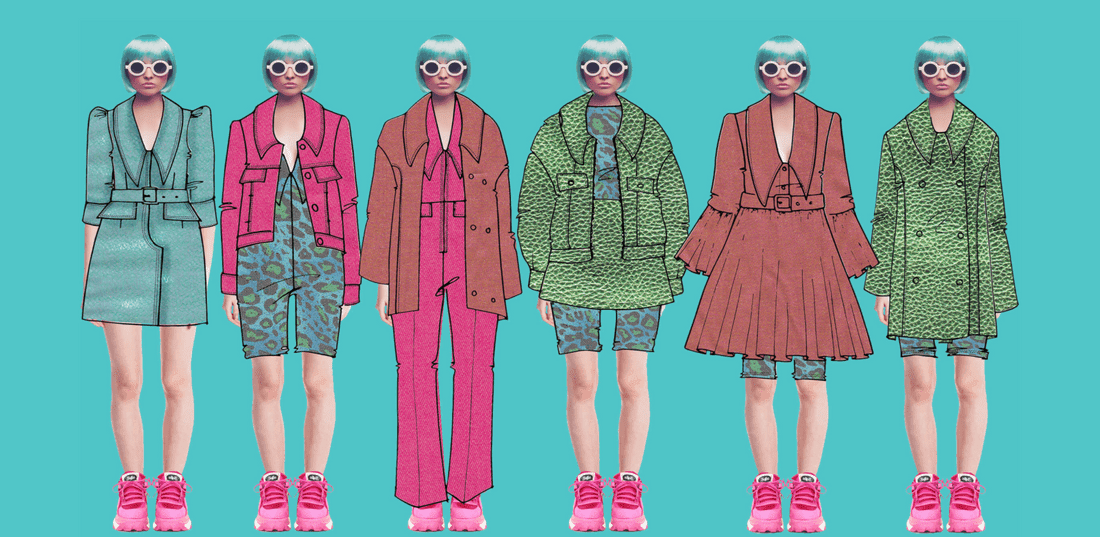With Google introducing page experience as a ranking factor later this year, user-first web design has never been so important. Delivering an excellent customer experience is becoming an essential part of online success, with the power to boost conversions and, soon, search engine rankings.
With this in mind, there are certain proven, on-trend web design techniques you can use to improve your customer’s shopping experience. Here is a list of the top six user-first web design trends to follow and implement, with a more detailed explanation of each one below.
Combine Photography With Graphics
Users spend 5.94 seconds looking at a website’s main image. You can use that time to interest them, entertain them, or say something about your brand. Don’t waste those five seconds with a “filler” image. Eye-tracking studies found that users actually ignore generic stock imagery.
Try out a mixed media photo as the main image on your website to engage customers and deliver an on-brand message.
Create a Visual Hierarchy
Visual hierarchy is all about designing your website so that people instinctively know what to do and where to look on your webpages.
Follow user-first web design best practices to meet your customers’ expectations. For example, the majority of users click on the logo to return to the homepage, so make yours easy to find at all times. Likewise, 64% of users want to see contact details on the homepage, so don’t hide them away.
Place your menu at the top of your page, and always make headings larger than paragraph text. Many small business sites don’t have a call to action on their homepage. Not only is this bad for business, but it’s bad for customers wondering how to take action on your site!
Other ways to use visual hierarchy include drawing attention using size, space, and color. People naturally look at bigger, brighter things first. Direct their gaze to your most important content using design. A bright call to action or bold heading are great examples of this.
Personalize and Localize Content
In a survey, over half of the users surveyed stated that they preferred personalized website experiences over generic ones, as their needs feel more catered to. It also helps build customer loyalty, with just under half stating they’d buy again from brands that provide a personalized purchasing journey.
For those selling globally, an important feature is to localize the checkout stage. Fifty-five percent of users would cancel their order if their favored payment method was unavailable. Most consumers would prefer to purchase products from ecommerce stores that use their own language. Always localize your currency too – 33% of consumers will likely abandon their purchase if prices are only in US dollars.
Finally, reward customers with instant gratification. Many customers would like real-time offers when browsing products online. Try using on-site pop-ups or applying discounts to checkouts automatically for your customers.
Prioritize Mobile-Focused Ecommerce
Forty-five percent of consumers say they’re shopping on their phone more since March 2020, and 70% of mobile searches lead to action within one hour.
Not investing in your mobile design will have a negative effect on your customer experience.
To keep customers happy on mobile, ensure your design is clutter-free and strip content back to the essentials. Use plenty of white space. This helps to avoid a cluttered feel and serves the practical purpose of making buttons easier to click with a thumb or finger.
Improve Website Load Speeds
Even if you apply every design innovation listed above, the harsh truth is that if your site loads too slowly, many customers will never even see your beautifully designed website. Modern users will wait no longer than three seconds before abandoning a site. Tough crowd!
The easiest way to start boosting your site speed is to compress your images. Twenty-five percent of web pages could save over 250KB just by compressing images. Not only is it easy, it’s also highly effective.
You can use a free online compressing tool such as Kraken.io or Optimizilla to reduce your images’ file sizes. Simply upload your images, let the tool compress them, and then download the new, lighter versions.
Make sure to test your site speed regularly. There are free tools to do this, too – popular ones include Pingdom and Google’s PageSpeed Insights. Enter your URL to find out how quickly your site loads, along with tips on how to improve your loading speeds.
User-First Web Design Ideas: The Wrap-Up
User-first web design should always be about the visitor. But with user experience set to become more important than ever this year, it’s the perfect time to redesign your site and boost customer experience simultaneously.
These ideas are easy ways to improve customer journeys, convey your brand, and encourage a greater number of happy customers on your site!