Using a scheduling app can make life so much easier for you. Not only does it help you manage your time better, but it makes it easier to coordinate with others. Business professionals should always be looking at ways to strengthen relationships and save time, which is where scheduling apps come in.
When looking for a scheduling app, you’ll come across a variety of options. Each one serves a similar purpose but has unique strengths and weaknesses. You’ll have to keep this in mind as you determine which app best fits your needs.
Two of the best scheduling apps on the market are Calendar and Calendly. As industry leaders in the scheduling and online calendar field, they should be the first two options you consider. Today, we’re going to be comparing Calendly to Calendar to help you make the best decision on which scheduling app makes sense for you to use for your business.
This article will dive into both Calendar and Calendly, comparing their features so you can select one for your own use.
Calendar
An industry leading online calendar, this app provides features not just for managing time, but for mastering your scheduling techniques. The ability to do both makes Calendar a powerful and capable tool.
Scheduling Links
Back and forth emails determining meeting times can take up more of your day than you’d like to admit. A much easier way to schedule meetings and interviews is with a scheduling link.
You can set the hours and days you are available in Calendar for an upcoming phone call or meeting. Calendar then provides you a link to send to others. Through that link they can request one of your available time slots, making it much faster and easier to schedule appointments than ever before.
Meeting Suggestions
There are two problems that scheduling links don’t solve on their own: meeting location, if applicable, and group meetings.
It can take a long time to come up with a meeting location. As a solution to this problem, Calendar makes recommendations for you, so you can spend more time on important projects and less time looking up lunch spots that are equidistant from both parties.
You can’t send a scheduling link to a group of people, as their availability and preference might differ from the rest. So, Calendar also makes time suggestions that work for everyone according to their Calendar accounts.
Event Creation
Calendar uses AI to make event creation faster and better than ever. It learns your tendencies in order to make suggestions that speed up this process in just a few clicks.
Other useful tools include time zone recognition and calendar syncing. You can easily coordinate with people around the globe, and have it all match up with any other online calendar you use.
Calendar Time Analytics

The crown jewel of Calendar is its time analytics tool. The purpose of a calendar is to organize your time and ultimately use it more efficiently. That can be hard to do without the data Calendar provides.
With time analytics, you can see exactly how much time you spend on each activity. This gives you a concrete look at how much time you spend in meetings, traveling, and looking through emails. Just record your activity in Calendar and it will do the math for you, presenting it in captivating, easy to view graphs.
Security
Calendar authenticates each and every calendar in its system. When you have a team, your team can’t see what’s on your personal calendar and you don’t have to share your personal appointments with your team. Your work calendar and personal calendars are 100% secure and separate.
Keeping your personal account secure is one of Calendar’s biggest emphases. Thanks to its continued efforts on security, you can focus on other things. Take comfort in knowing that all your team can see are the time spots on your calendar that are blocked out.
Pricing
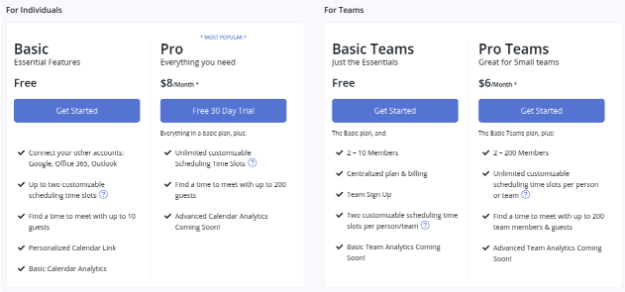
Calendar has two packages, one for individuals and another for teams. There are free options for each with only the essential features. Teams cannot exceed 10 members in the basic package, but can reach up to 200 members in the paid version.
Calendar offers discounts for its paid plans when purchased annually. For individuals, the Pro version is $8 a month when purchased annually, or $10 a month otherwise. For teams, the price is $6 per person when paid annually or $8 per person on a monthly basis.
Calendly
When you rely on meetings, you can feel stressed about fitting everything into your schedule and fulfilling all of your commitments. Calendly takes a load off your shoulders, making it easier to schedule your meetings and fit them all in with zero stress.
Scheduling Links
While Calendar finds its strength in security and time analytics, Calendly prides itself on top-of-the-line scheduling links. This tool helps you create and organize multiple meetings without breaking a sweat.
Calendly gives you a lot of flexibility with your scheduling links, including buffer times to prevent meeting overlap and a meeting cap so you don’t get overwhelmed in a single day. Notifications remind meeting participants of commitments and also prevent last-minute meetings from being scheduled.
Meeting Flexibility
Not all meetings are created equal. Some will be one-on-one while others will be in groups of various sizes and functions. You’ll need a scheduling tool that can fit every type of meeting, which Calendly can do for you.
Calendly offers four different meeting plans;
- One-on-one: Lets a single invitee to schedule an appointment
- Round robin: Automatic meeting distribution based factors such as availability and priority
- Collective: Allows an invitee to schedule a meeting with multiple team members
- Group: Multiple invitee hosting for events such as webinars and training
Each works with a specific goal in mind, matching your meeting needs perfectly. Each meeting type has its merit, and it’s nice having a scheduling tool that caters to every possibility.
Pricing
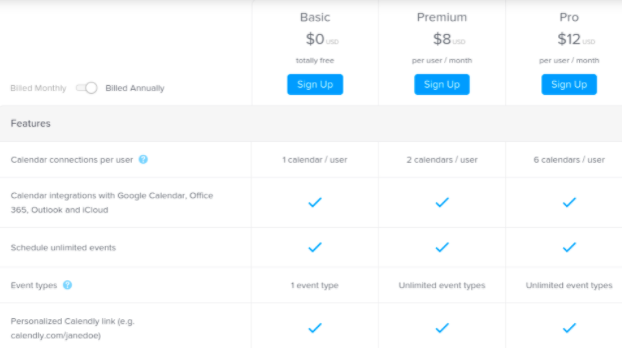
Calendly also offers a basic package that’s free for all users. While limited, it’s a great start for new users. It’s important to note that you can only create one calendar under the basic package, and most of the integrations are unavailable.
Two paid programs are available for extra scheduling power. The Premium package is $8 per month when paid annually or $10 per month per user. This gives you access to two separate calendars as well as numerous integrations and customization options.
The Pro plan is all-inclusive, with every feature made available. Pricing starts at $12 per month when paid annually or $15 per month per user.
Integrations

An online calendar won’t be the only tool you need. There are a multitude of apps and programs to help you operate your business and manage your time. When these apps work together, it makes things that much easier for you.
Calendly realizes this, which is why it has enabled integrations with apps such as Zoom and Salesforce. This takes out the extra steps needed to run your meetings and go through your day. It also connects to your online calendars, so you won’t get dates and times confused and crossed over.
Team Features
Scheduling tools aren’t just meant for the individual; they can also be used by your entire team. Calendly added some additional features to help your team get everything done.
Team pages make it easy for everyone to be in contact with one another. Other features include centralized billing, scheduling metrics, and reporting. Leaders can use these tools to further manage their teams in various ways.
Both of these apps have great qualities which will improve how you approach scheduling. Compare and even experiment with both so you can see which fits your needs better. Doing so will optimize your time, and unlock more opportunities for you and your business.

