If your business has yet to implement sales automation, it might be time to ask yourself a few pointed questions.
- How often do you struggle to find new leads for your business?
- Are you struggling to convert leads into prospects?
- Have you lost deals simply by not following up on time?
If you find yourself relating to these scenarios, your business badly needs to consider automation. It will help you communicate with clients, nurture relationships, and close more deals. All of this can be done without working 80 hours a week.
Sales automation includes software and tools that help you streamline and automate parts of your selling process. These can include contact management, sales performance analysis, and lead generation. Automation can help with a specific part of the sales process or the entire sales journey.
A few instances where sales automation might be useful include data entry, record creation, activity logging, communication, research, and lead management. Sales automation helps you eliminate repetitive, time-consuming tasks in your sales process. It frees your people up to focus on higher-value tasks such as closing a deal or making a sales pitch.
Here are five ways to boost revenue via sales automation.
1. Prioritize Leads Using a Lead-Scoring System
Every sales lead is not of equal value. Some customers might be interested in buying from you right away. Others may not be interested just yet. It makes sense to go after your most interested leads first to close more deals.
Qualifying each lead manually, or checking which leads may be interested and which ones are not, is time-consuming. A lead-scoring system helps you automate the process.
A system such as this assigns specific scores to each lead in your customer management system based on his/her actions. For instance, when the system recognizes that a lead has engaged with a piece of content, read an email, or interacted with your business in some other way, it assigns a specific number of points to that lead.
These points add up, allowing your sales team to know which leads are closest to purchasing. Leads with high scores or those that have completed certain tasks should be of utmost priority. Those that have been less involved can be pushed further down the list.
You can also place weight on different actions depending on how important they are. For example, a prospect who has engaged with your company at an in-person event should receive more points in comparison to a lead who has only opened an email. Below is an example of a lead-scoring system in action.
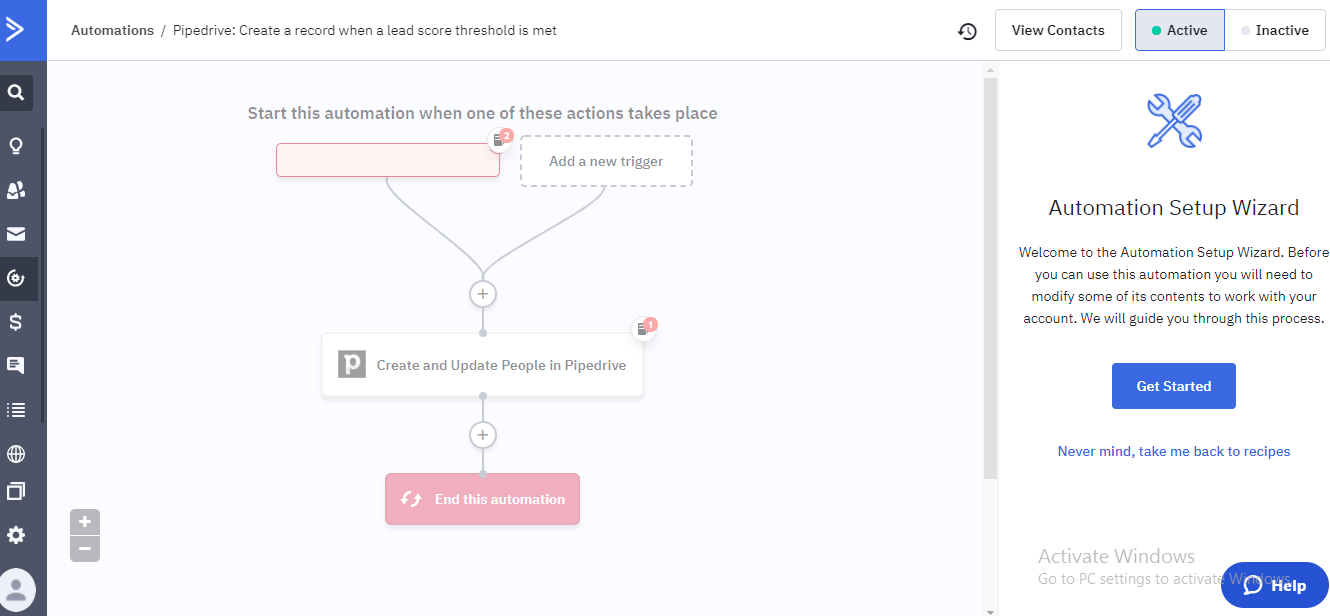
2. Sales Automation Outreach and Follow up Emails
Approximately 80% of sales require at least five follow-ups. Veteran sales reps know that follow-ups matter, but far too many give up. A shocking 44% of sales reps give up after the first rejection.
When you have dozens of conversations to manage, it’s difficult to keep up. It becomes easier to accept an initial rejection and move on. What’s more, manually sending follow-ups can also be inefficient. Sales reps might accidentally reach out to the wrong person, send the wrong message, or miss a follow-up entirely and lose a sale.
Email marketing tools can help automate email follow-ups and save a good chunk of your sales reps’ time. Through email marketing automation, you can put initial outreaches and follow-up messages on autopilot. You can also set specific guidelines to keep the sequence going, change, or end based on the response of your leads.
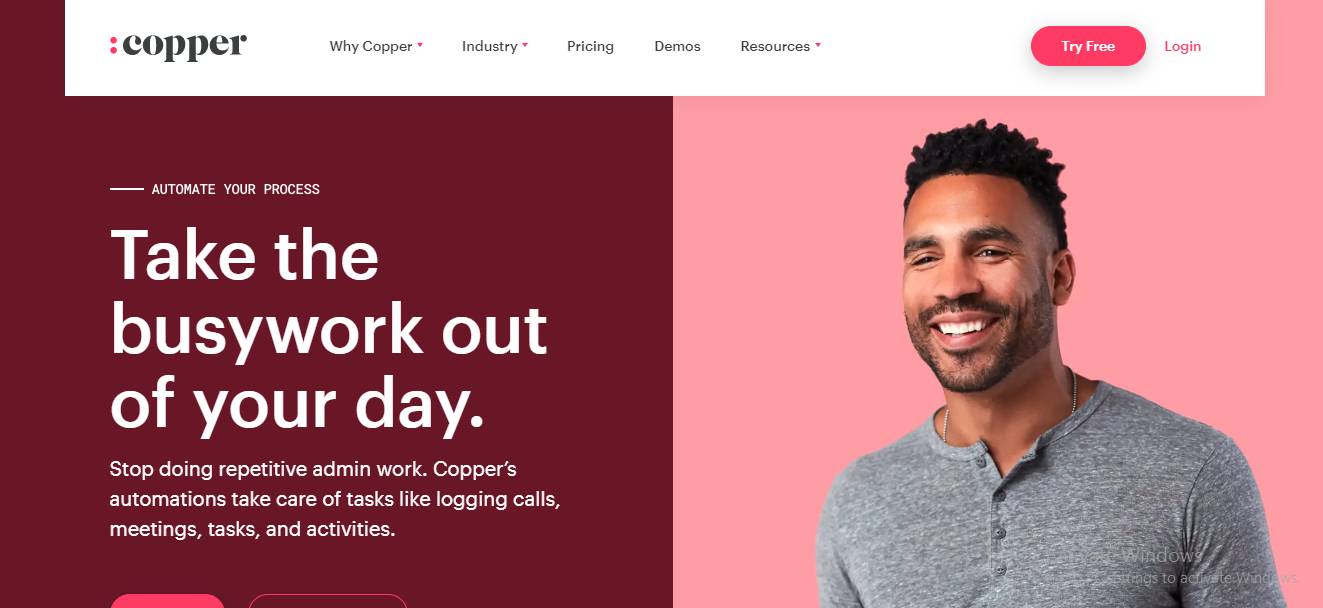
3. Automate Administrative Tasks
Apart from qualifying leads and sending emails, sales reps also have several administrative tasks to attend to on an everyday basis. Using sales productivity tools can help automate and simplify these tasks. Now your people can spend more time on high-value activities. Here are a few routine tasks that are prime targets for automation.
Data Entry
Approximately 55% of sales data entry was eliminated in 2020 via automation. A successful CRM system requires an organized collection of data on customers, prospects, accounts, deals, and other related sales activities. However, all of this information still has to be manually entered by your sales rep. By automating CRM data entries, you help save time and increase productivity.
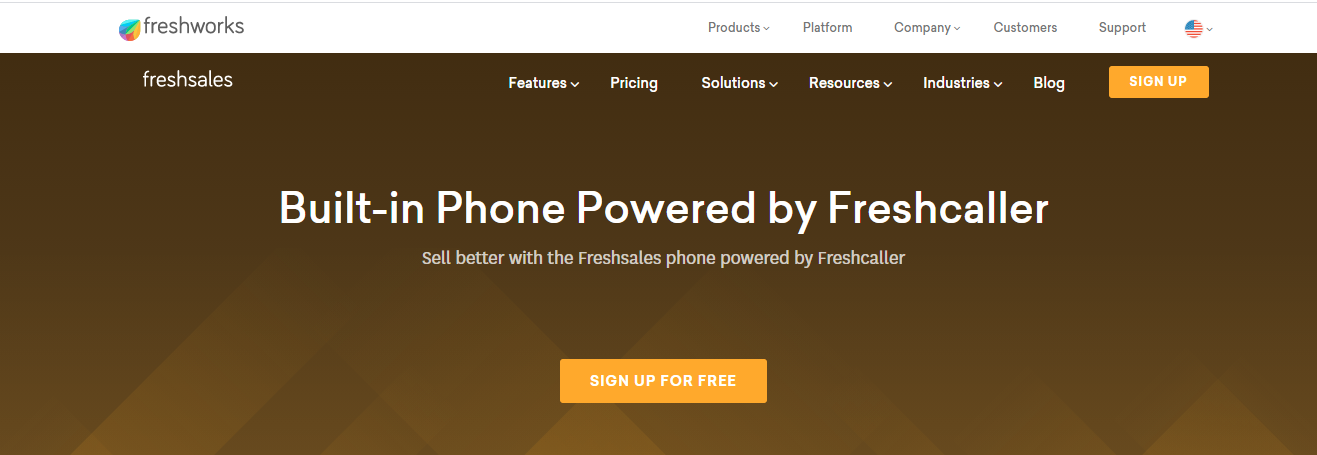
Platforms like Freshworks offer an automatic call-logging feature. Your sales reps can crush their daily call quota without worrying about adding calls to the CRM.
Scheduling Meetings and Calls
Scheduling meetings takes time. You suggest a date and time. The prospect comes back suggesting an alternate date and time. By the time the meeting is scheduled, you’ve already lost a week. This delay disturbs the tempo of your prospect’s sales journey. They may begin to lose interest in your business. They might even end up connecting with your competitor while you’re wasting time trying to nail down a meeting.
This hassle can be eliminated by automating your appointments using a scheduling tool like Calendar. This scheduling tool helps you eliminate unnecessary communication just to get a call or meeting set up. Simply send a link with available time slots in your calendar so leads can choose their preferred slot. The tool automatically sends calendar invites to both parties as well as reminder emails before the scheduled time.
Online Signature Maker
Online signature tools make it easy for both parties to quickly sign important documents after closing a deal. This saves a great deal of time as you don’t have to upload a picture of signatures or have both parties sign a physical document. It also eliminates the time and expense of travel or employing couriers.
4. Use Sales Automation to Build a Lead List
You need a strong list of leads to close more sales. But searching all over the internet to find companies or individuals who may be interested in your offerings is no easy task.
Automating this lead list-building process spares you the hard work, giving you and your sales team a targeted list of people to reach out to.
To use an automated lead list-building tool, you’ll need to provide simple criteria such as location, industry, and job title. After that, you’ll be presented with a list of individuals matching those descriptions. For instance, a tool such as LinkedIn Sales Navigator can help you find quality sales leads from LinkedIn by adding specifications for leads you’re looking for.
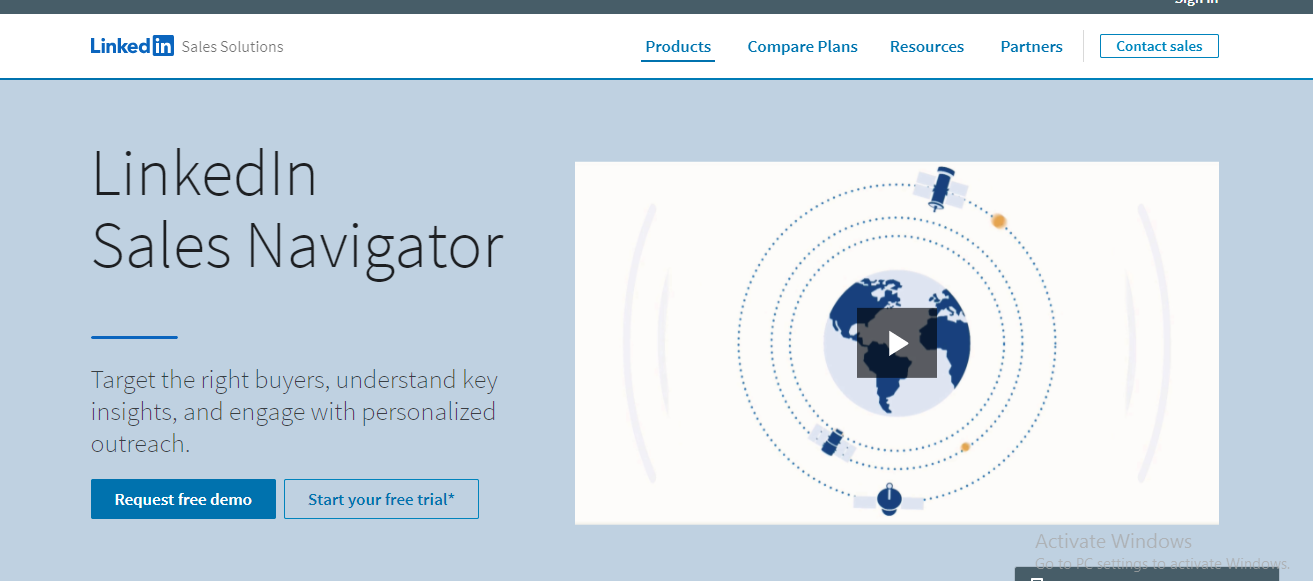
Alternatively, you could buy a list of leads from platforms such as UpLead to supply your reps with prospects to contact.
5. Sales Automation Can Enhance Your Lead-Enrichment Process
For closing a high-quality sale, a lead’s job title and name probably won’t be enough. For making a real connection, you will need much more information including their industry and the reputation of their company. Just like all the other tasks we’ve covered, you could end up spending hours or even days trying to uncover insights about your leads and companies.
Lead enrichment tools use online data sources and help you extract information about your lead and the companies they work for. A quality tool will provide you with complete and accurate information about the individual you’re trying to connect with.
There are dozens of tools available in the market that gather lead enrichment data automatically and sync it with your CRM or other software. One such tool is Lead Boxer. With LeadBoxer, you can identify visitors to your website and then populate their profiles with contact information.
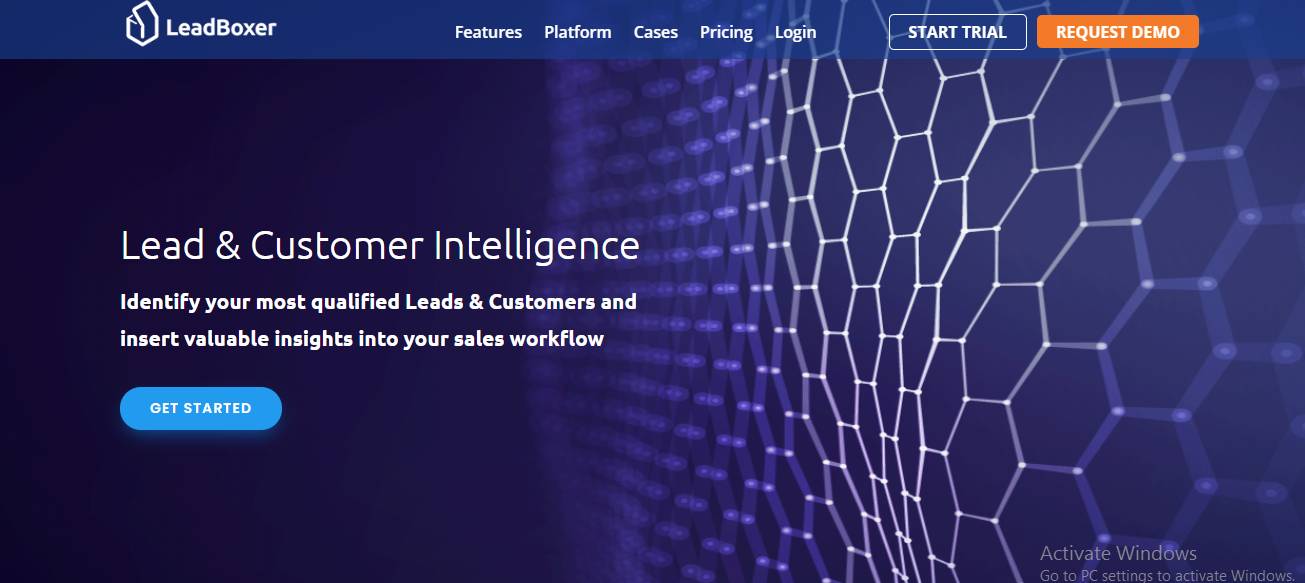
Don’t Allow Sales Automation to Eliminate the Personal Touch
Sales automation can be a boon for sales reps, but it still needs to be used with great care. Mistakes such as using the wrong lead name or sending the wrong follow-up message may negatively affect your credibility.
You also need to make sure you’re not only relying on automation to close deals. While automation can help alleviate your workload and eliminate mundane tasks, you cannot automate building customer relationships. And you wouldn’t want to! Use the time you save via automation to build better relationships with prospects, make better pitches, and help customers see the value of your product.

