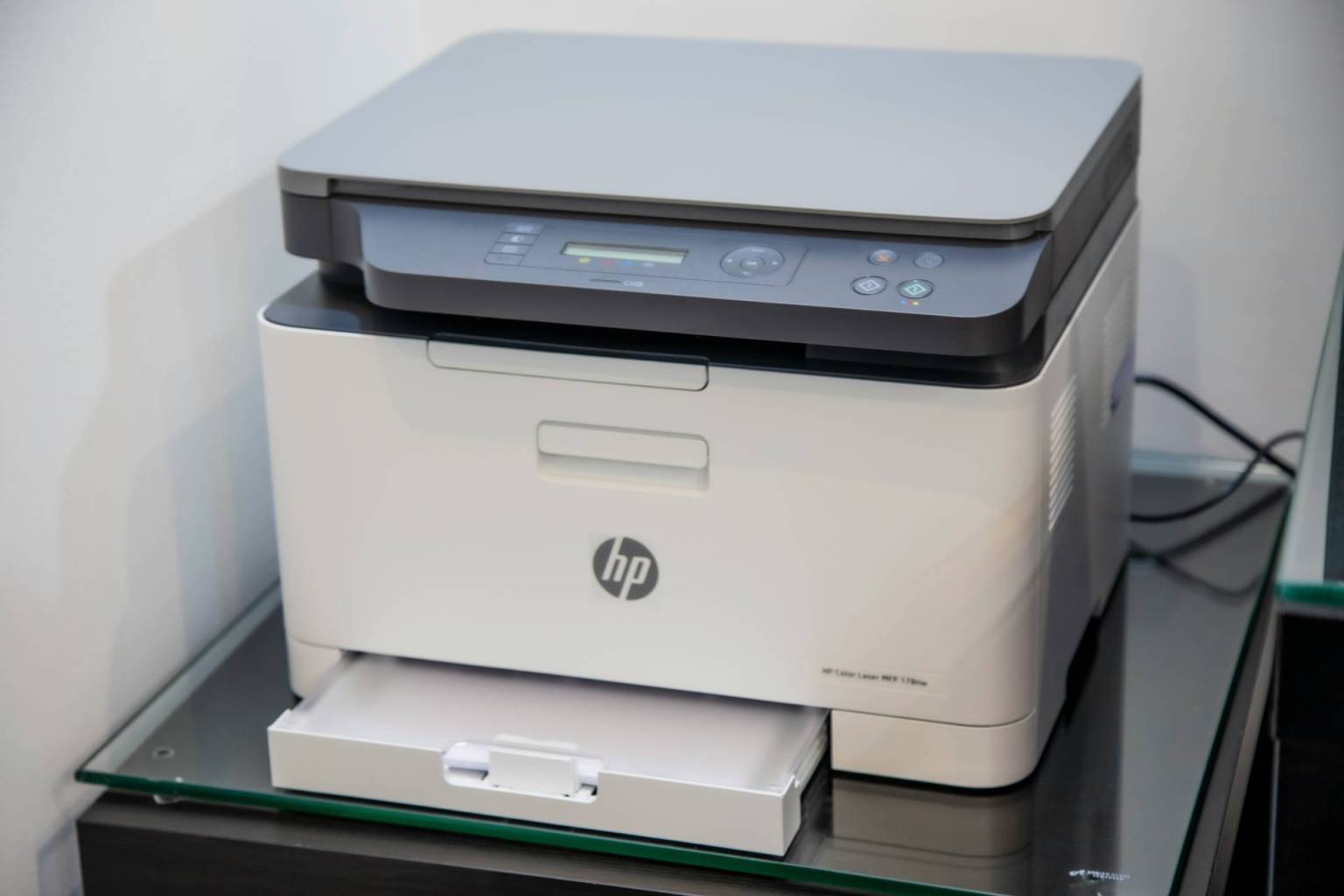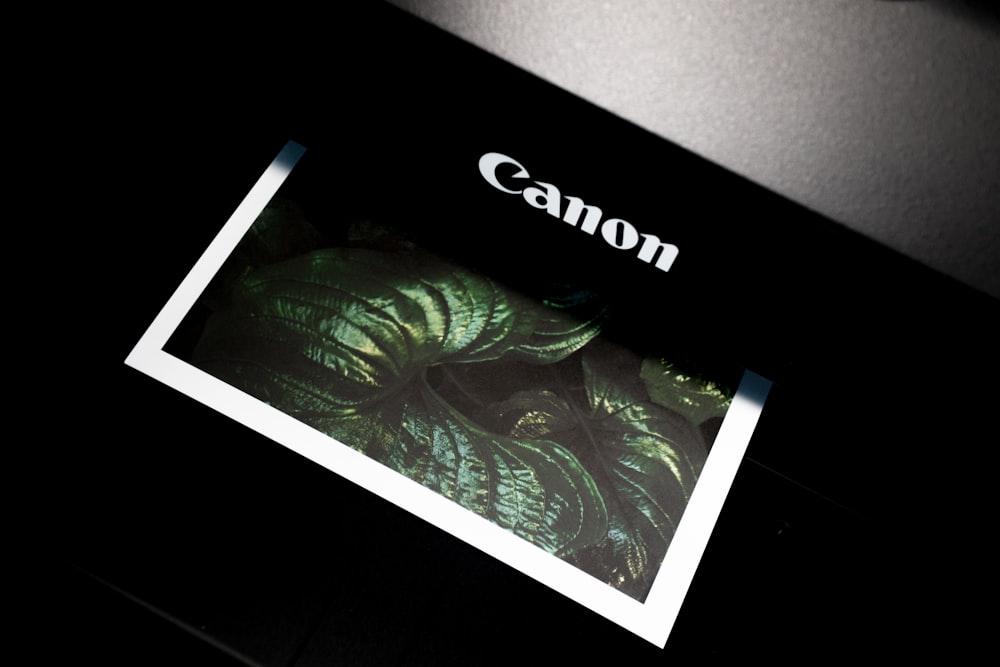Finding the perfect printer for your small business can feel like discovering a needle in a haystack. With a plethora of options available in the market, the task can seem overwhelming. This guide aims to make the process more manageable by identifying key factors to consider and providing recommendations on the top printers for small businesses.
Understanding Your Business Needs
Before diving into the sea of printer options, it’s imperative to first understand your business needs. Aspects such as print speed, print quality, connectivity, multifunctional capabilities, and overall cost-effectiveness are all crucial factors to consider.
Print Speed
If your business heavily relies on printing, then a printer with a fast print speed should be at the top of your list. Printers that clock in at approximately 25-30 pages per minute (ppm) are considered solid choices. For those seeking an even faster option, there are printers that can churn out more than 50 ppm, although these are usually more expensive.
Print Quality and Resolution
High-quality prints are important, especially if your business involves printing images and photos. In this case, a printer with a resolution of at least 1000 dpi (dots per inch) is recommended. However, if your printing needs are more document-focused, all printers on this list can deliver high-quality prints.
Connectivity and Compatibility
Modern printers typically support Wi-Fi connectivity, while others might require an Ethernet connection. Depending on your office setup and preferences, either could work for your business. Additionally, it’s important to ensure that the printer is compatible with multiple devices, such as computers running Windows or macOS.
Multifunction Capabilities
Many printers these days come with scanning, copying, and even faxing capabilities. While not all businesses require these features, they can be handy for those that do.
Cost Effectiveness
The cost-effectiveness of a printer is determined by its cost per page, which is calculated by dividing the price of the cartridge by the average number of pages you can get out of it. Multiplying this cost by the number of pages you print per year will give you an estimate of your annual printing expense.
Top Printer Recommendations
Now that you understand what to look for in a printer for your small business, here are some top recommendations.
Best Overall: HP OfficeJet Pro 9015e
The HP OfficeJet Pro 9015e is an excellent choice for most small businesses. Offering a fast printing speed, high print quality, and a reasonable price, this printer presents a balanced package of features. However, it has only one input tray, and the companion mobile app could use some improvements.
Best Budget Option: Brother J1010DW
The Brother J1010DW is an economical choice for businesses that don’t heavily rely on a printer. While it lacks an Ethernet port and is slower than its competitors, it offers high-quality prints and is easy to use.
Best for Photos: Canon PIXMA G620
For businesses that require high-quality photo printing, the Canon PIXMA G620 is the way to go. Although it has a slower print speed and a smaller input tray, the quality of its photos is unmatched.
Best Laser Printer: HP Color LaserJet Pro MFP M283fdw
The HP Color LaserJet Pro MFP M283fdw is the top laser printer for small businesses. It offers fast printing, sharp text, and color laser prints, although it lacks automatic duplex scanning.
Best Upgrade: HP Color LaserJet Enterprise M480f
For businesses willing to invest in a high-end printer, the HP Color LaserJet Enterprise M480f is a top-notch option. It offers a large input tray, fast printing speed, and high print quality. However, it doesn’t come with built-in Wi-Fi, which may be a dealbreaker for some.
Best Sublimation Printer: Epson Artisan 1430
For businesses that require sublimation printing, the Epson Artisan 1430 is a fantastic choice. It offers high-quality sublimation prints and has a compact build. However, it lacks some features of conventional printers and is quite expensive.
Best for Speed: Kyocera Ecosys P3155dn
With an impressive print speed of 57 ppm, the Kyocera Ecosys P3155dn is the fastest printer on this list. However, it only prints in black and white, which may not be suitable for all businesses.
The Final Verdict
The best printer for your small business depends on your specific needs and budget. The HP OfficeJet Pro 9015e is a well-rounded choice for most businesses. However, businesses that print large volumes of documents might find the HP Color LaserJet Pro MFP M283fdw or the Kyocera Ecosys P3155dn more suitable. Businesses specializing in photo prints should consider the Canon PIXMA G620, while those requiring sublimation prints might find the Epson Artisan 1430 a great fit.
Remember, consider your business needs carefully before making a decision. A printer is a long-term investment and choosing the right one can significantly impact your business operations.
Printer Maintenance and Troubleshooting
Effective maintenance and prompt troubleshooting can significantly extend the life of your printer, ensuring it continues to serve your small business without frequent issues. Here’s a comprehensive guide to maintaining your printer and addressing common problems that may arise.
Regular Maintenance Tips
1. Keep It Clean: Dust and debris are the enemies of printers. Regularly dust off the exterior and use a soft, lint-free cloth to clean the interior components, such as the paper tray and feed rollers. For laser printers, use a special toner cloth or vacuum designed for printers to remove excess toner particles.
2. Update Printer Software and Drivers: Manufacturers frequently release updates to improve performance, add features, and fix bugs. Ensure your printer’s firmware and drivers are up-to-date to maintain optimal functionality.
3. Check and Replace Consumables: Regularly inspect ink or toner levels and replace cartridges before they run completely dry to avoid damage to the print heads. Also, use genuine cartridges or high-quality third-party products to ensure the best print quality and prevent potential issues.
4. Align and Clean Print Heads: For inkjet printers, perform print head cleaning and alignment through the printer’s software interface if you notice streaky, blurred, or faded prints. This helps maintain print quality and prevents ink clogs.
5. Handle with Care: When replacing cartridges or clearing jams, handle your printer gently. Avoid touching sensitive parts like the print head nozzles and always follow the manufacturer’s instructions.
Common Troubleshooting Solutions
1. Paper Jams: If a paper jam occurs, turn off the printer and gently remove the jammed paper from the indicated area, following the printer’s instructions. Avoid pulling forcibly, which could tear the paper and complicate the problem.
2. Poor Print Quality: Poor print quality can be due to several reasons, including low ink/toner levels, clogged print heads, or using the wrong paper type. Replace consumables if needed, run cleaning cycles for the print heads, and ensure you’re using the correct paper for your print job.
3. Connectivity Issues: If your printer is not connecting to your network or computer, check all cables and wireless connections, restart your printer and computer, and ensure that the printer’s software is correctly installed. For network printers, verify the network settings and router connections.
4. Error Messages: Refer to your printer’s manual or the manufacturer’s website for specific error codes and follow the recommended solutions. Resetting the printer or updating its firmware can often resolve these issues.
5. Slow Printing: Slow printing can be due to high-resolution settings, memory issues, or network problems. Try reducing the print quality for non-essential documents, adding more memory to the printer if possible, and connecting the printer via Ethernet instead of Wi-Fi to speed up printing tasks.
Regular maintenance and effective troubleshooting are key to ensuring your printer operates smoothly, supporting your business’s daily activities without interruption. By adhering to these maintenance tips and troubleshooting common issues promptly, you can minimize downtime, extend your printer’s lifespan, and maintain its performance, ultimately contributing to your business’s efficiency and productivity. Remember, consulting the user manual and seeking professional help for complex issues can prevent further damage and ensure the longevity of your printer.
User Experience and Accessibility
In today’s fast-paced business environment, the usability and accessibility of office equipment, especially printers, are paramount. A printer that is user-friendly and accessible enhances productivity, reduces frustration, and ensures that all employees, regardless of ability, can perform their tasks efficiently. Here’s how focusing on user experience and accessibility can impact your printer selection and usage.
Key Aspects of User Experience in Printers
1. Intuitive Design and Interface: A printer with an intuitive design and easy-to-navigate interface significantly reduces the learning curve for new users and streamlines daily operations. Touchscreen displays with clear, straightforward menus allow users to quickly access functions, adjust settings, and troubleshoot common issues without needing to consult the manual frequently.
2. Mobile and Remote Printing: The ability to print from smartphones, tablets, and remote locations is increasingly important. Printers that support mobile printing apps and cloud services offer flexibility and convenience, enabling users to print documents directly from their mobile devices or access prints from anywhere in the office or even outside it.
3. Customization and Personalization: Printers that allow for customization of settings and shortcuts can greatly enhance the user experience. Personalized settings for frequently used tasks, such as scanning to email or printing double-sided documents, can save time and make the printing process more efficient for individual users.
4. Reliability and Speed: A reliable printer that consistently produces high-quality prints quickly contributes to a positive user experience. Delays and frequent maintenance issues can lead to bottlenecks and frustration, so choosing a printer known for its reliability and speed is crucial.
Enhancing Accessibility
1. Physical Accessibility: Printers should be physically accessible to all users, including those with mobility issues. Consider the printer’s placement and how easily users can access the control panel, paper trays, and consumables. Adjustable stands or printer locations that are wheelchair-accessible can make a significant difference.
2. Visual Accessibility: For users with visual impairments, printers with large, high-contrast displays and voice-guided navigation can enhance accessibility. Additionally, compatibility with screen-reading software allows visually impaired users to access and use printer functions without barriers.
3. Auditory Accessibility: Audible alerts and feedback can assist users with hearing impairments. These features can notify the user about completed print jobs, errors, or low consumables levels, ensuring that they remain informed about the printer’s status.
4. Software and Assistive Technology Compatibility: Ensure that the printer’s software is compatible with assistive technologies, such as screen readers, magnification software, and speech recognition programs. This compatibility is crucial for creating an inclusive workplace where all employees can utilize the printer independently.
A printer that excels in user experience and accessibility not only supports a more productive and efficient workplace but also fosters an inclusive environment where every employee’s needs are considered. When selecting a printer for your business, prioritize these aspects to ensure that your team can perform their printing tasks with ease and satisfaction. Remember, investing in user-friendly and accessible printers is an investment in your team’s overall performance and morale.
Future Trends in Printing Technology
As we look ahead, the printing industry continues to evolve, driven by advancements in technology and changing business needs. Understanding these trends can help businesses anticipate future developments and make informed decisions when investing in new printers. Here are some key trends shaping the future of printing technology:
1. Eco-friendly Printing Solutions
Sustainability is becoming increasingly important in all areas of business, including printing. Future printers are likely to use eco-friendly materials, consume less energy, and produce less waste. Look for advancements in ink formulations, such as biodegradable inks or plant-based inks, and printers designed with recyclable materials. Additionally, printing technology that reduces paper waste, like automatic double-sided printing, will become standard.
2. Cloud and Mobile Printing
The shift towards remote work and the growing use of cloud services are influencing printer technology. Cloud-based printing allows users to print from anywhere, at any time, using any internet-connected device. This flexibility is particularly beneficial for businesses with remote or hybrid work models. Future printers will likely offer enhanced cloud and mobile printing capabilities, with improved security measures to protect sensitive information.
3. Advanced Security Features
As printers become more connected, security becomes a critical concern. Future printing technology will likely incorporate advanced security features to protect against unauthorized access and cyber threats. Expect to see biometric authentication, such as fingerprint or facial recognition, for accessing printers, as well as encrypted data transmission and secure cloud connections.
4. Integration with Business Systems
Printers are no longer standalone devices; they’re becoming an integral part of a business’s IT infrastructure. Future printers will offer better integration with business systems, such as document management systems, customer relationship management (CRM) software, and enterprise resource planning (ERP) systems. This seamless integration will streamline workflows, reduce manual input, and improve efficiency.
5. 3D Printing Expansion
While 3D printing is not new, its applications in the business world continue to expand. Beyond prototyping, 3D printers are being used for manufacturing, custom parts production, and even in healthcare for creating prosthetics and surgical models. As 3D printing technology advances, it may become a more common tool in various industries, offering new possibilities for customization and on-demand production.
6. AI and Machine Learning
Artificial intelligence (AI) and machine learning are expected to play a significant role in the future of printing. These technologies can optimize printing processes, predict maintenance needs, and personalize print jobs based on user behavior. AI could also enhance image and text recognition in scanners, improving the accuracy of digital document conversion.
7. Augmented Reality (AR) Applications
Augmented reality could revolutionize printing by allowing users to visualize print jobs in real-time before committing to a full print run. AR applications could help with layout design, color matching, and previewing printed materials in their intended environment, reducing errors and waste.
The future of printing technology is dynamic and promising, with trends pointing towards greater sustainability, enhanced security, and deeper integration with digital workflows. By staying informed about these trends, businesses can choose printing solutions that not only meet their current needs but also align with future developments, ensuring long-term value and efficiency.
Small Business Printer FAQs
1. Which type of printer can be very cost-effective for a small business?
Laser printers are generally more cost-effective for small businesses, especially for those that require high volumes of printing. They have a higher initial cost but lower operating costs over time compared to inkjet printers, as toner cartridges last longer than ink cartridges.
2. Is inkjet or laser better for small business?
For small businesses, laser printers are typically better if the primary need is printing text documents quickly and in large volumes. Inkjet printers may be more suitable if the business requires high-quality color printing for images and marketing materials, but for overall cost-effectiveness and speed, laser printers usually have the advantage.
3. Which printer is best for commercial use and why?
For commercial use, high-performance laser printers or multifunction printers are best due to their speed, efficiency, and durability. They can handle large print volumes and have lower per-page costs than inkjets. Multifunction laser printers also provide additional services such as scanning, copying, and faxing, making them ideal for office environments.
4. How do I choose a printer for my business?
Consider the following when choosing a printer:
- Printing volume: High-volume printing demands a durable laser printer.
- Type of documents: Color marketing materials suit inkjet printers, while text documents are best for laser printers.
- Budget: Factor in initial costs and ongoing costs (ink or toner, maintenance).
- Size and space: Ensure the printer fits in your designated space.
- Additional features: Consider if you need scanning, copying, or faxing capabilities.
5. What are the three most used printers?
The three most commonly used printers are:
- Inkjet printers: Known for their ability to produce high-quality color prints, especially photos.
- Laser printers: Preferred for their speed and efficiency in printing large volumes of text documents.
- All-in-one printers: Combine printing, scanning, copying, and sometimes faxing into one device, convenient for office settings.
6. Is laser or inkjet better?
The choice between laser and inkjet printers depends on your specific needs. Laser printers are better for high-volume, black-and-white documents and long-term cost-effectiveness. Inkjet printers are better for detailed color images and photos, as well as lower initial costs.
7. What are the 3 main factors to consider when buying a printer?
When buying a printer, consider:
- Print quality: Determined by resolution and color accuracy, especially important for image and marketing material printing.
- Print speed and volume: Essential for businesses with high print demands.
- Cost of operation: Includes the cost of ink or toner, paper, and maintenance.
8. Which type of printer is best for home use?
For home use, an inkjet printer is often the best choice due to its versatility in handling both text and photo printing. If you frequently print photos or documents with colorful graphics, an inkjet printer will likely meet your needs. However, if you primarily print text documents, a monochrome laser printer could be more economical.
9. How many printers does a small business need?
The number of printers a small business needs depends on the size of the business, the volume of printing, and the variety of printing tasks required. A single multifunction printer may suffice for very small businesses or home offices, but larger businesses may benefit from multiple devices, including dedicated printers for high-volume tasks and specialized printers for labels or graphics.
Featured Image Credit: Photo by Mahrous Houses; Unsplash – Thank you!